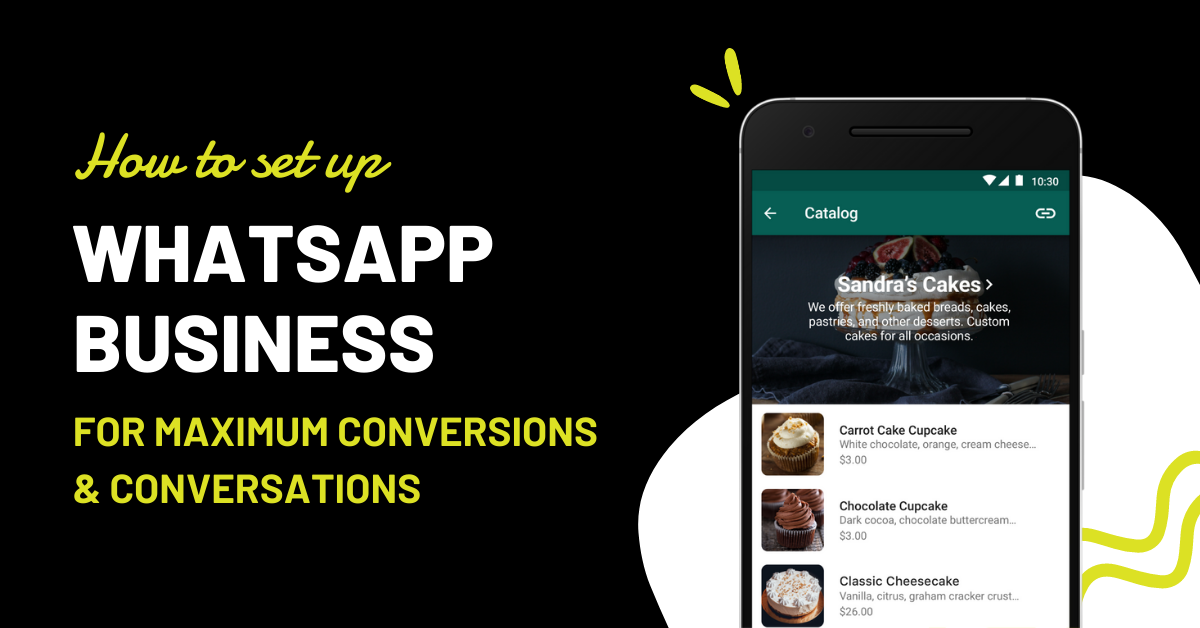
How to set up WhatsApp Business for Maximum Conversations & Conversions
(Psst…If you already understand the shift in consumer mentality towards WhatsApp, skip to the set-up section by clicking here.)
Conversations are the cornerstone of a successful sales model. In 2018, WhatsApp turned this cornerstone into a full-fledged monument, by introducing WhatsApp Business.
Many were skeptical about this idea. “I do not want to mix my business with private chats,” “WhatsApp is my personal space, sellers shouldn’t invade it,” — such comments were indicative of the apprehension. Businesses were no different.
Fast forward to 2021 and the skeptics have now joined the 175 million people who message a WhatsApp Business account every day. Most of these users saw the value during the lockdowns. Akshayakalpa and Happy Milk, two dairy product businesses witnessed an increase of 25% and 55% in their WhatsApp Business interactions, during the first phase of restrictions. Kriger campus, an educational marketplace also witnessed an increase of 43% in queries on WhatsApp.
Consumers today do not mind conversing with a business on WhatsApp. On the contrary, it has become easier to follow conversations on WhatsApp (rather than those chatbots that forget what was said 5 mins ago). Plus, with the recently introduced Catalog feature, it is easier to shop with favorite local brands, without moving from the sofa.
This blog will explain how brands can set up a WhatsApp Business account that drives both conversion and conversation.
Setting Up the Account
Step 1: Download the WhatsApp Business app from the Google Play Store or App Store.
Step 2: Verify business phone number
 Note: Make sure the phone number on the WhatsApp Business is different from the personal app. Only then will both apps be functional simultaneously. It is impossible to have a single number linked to both apps at the same time.
Note: Make sure the phone number on the WhatsApp Business is different from the personal app. Only then will both apps be functional simultaneously. It is impossible to have a single number linked to both apps at the same time.
Step 3: Set your business name.
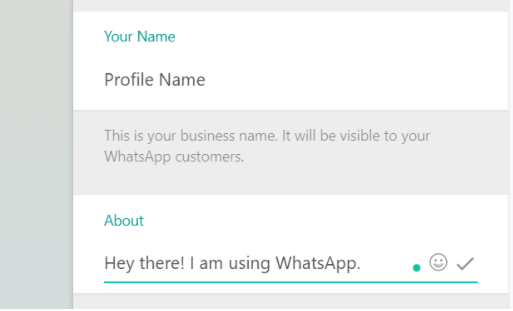 Getting the Account Business-Ready
Getting the Account Business-Ready
(This is the most important step and where things get interesting)
To make the account business-ready, there are three sections that need to be set up properly:
- Business Profile
- Catalog
- Automated Messages
Business Profile
The business profile is a 30-sec elevator pitch to a customer. It should be succinct and tell the visitor about the services as clearly as possible. (However hard the gods of fluff and flowery content call, RESIST).
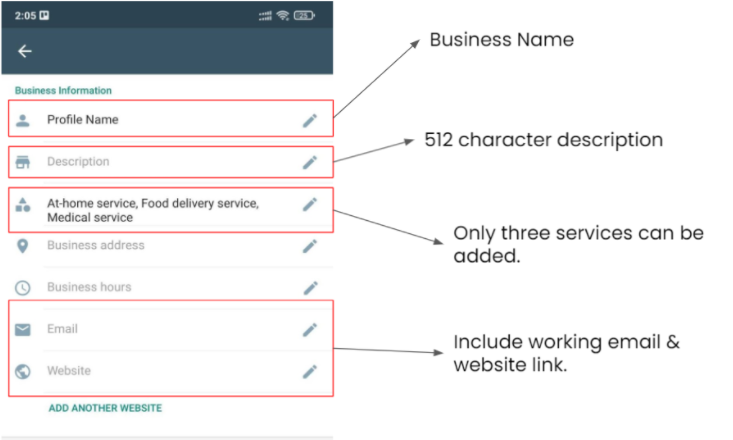 The details in this section are pretty straightforward to fill. The description should however be filled with utmost care. The character limit is only 512 characters.
The details in this section are pretty straightforward to fill. The description should however be filled with utmost care. The character limit is only 512 characters.
For perspective, that is 74 words or 3 sentences, or the average length of a paragraph with proper punctuation. Choose your words wisely.
Catalog
The catalog section is perfect to drive conversions across the 8 million-strong army of WhatsApp window shoppers. Customers can compare services or products in a single place and make decisions on the spot.
To add catalog go to Settings > Business tools > Catalog.
 The catalog has NO WORD LIMIT. But that is no reason to overload the description with content. Ideal social media post captions and copies are often capped at 20 to 45 words. This has been done keeping in mind the retention span of a user. WhatsApp Business is no different. The message should be conveyed in as few words as possible.
The catalog has NO WORD LIMIT. But that is no reason to overload the description with content. Ideal social media post captions and copies are often capped at 20 to 45 words. This has been done keeping in mind the retention span of a user. WhatsApp Business is no different. The message should be conveyed in as few words as possible.
A simple trick to keep the description length to a minimum is to add details as images. There is no limit on the number of images that can be uploaded. Moreover, visual explanations are easier to understand and have higher retention.
Automated Messages
These messages are perfect as the first point of contact with a new customer or address their needs when they text outside office hours. There are three types:
- Away Messages:
- To be used for after-hours
- Must give assurance that contact will be made
- Should give directions of what they can checkout
- Greetings
- Must greet the customer and ask what they are looking for
- It is ideal to have the name of the person handling the account
- Quick Replies
- To be used for addressing common queries and FAQs
These quick replies are crucial to making the business successful. 1 in 5 customers stops using a product or service because of slow response times from an online chat. The automated messages can capture the customer in the short window they are online. A quick reply also shows prompt service and builds trust.
What’s More…
Setting up a business account is the first step to getting more customers and conversions. But there are tons of activities that can be done with WhatsApp Business. A few of them are groups, broadcast messages, contests, etc. But that is entirely another monster to tackle.



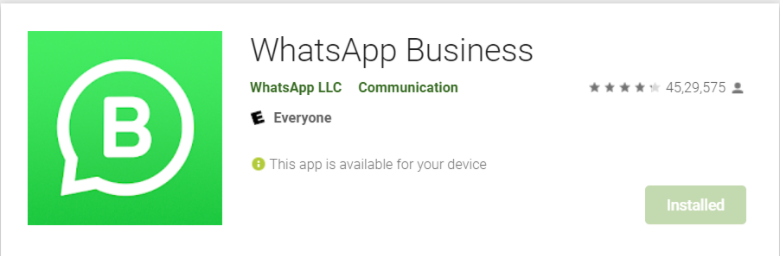
0 comment